After putting our home office together, I thought it would be a great idea to write about a few ways that make sharing a home office with your significant other a pleasant experience as supposed to squabbling about the logistics of it all or it being a stressful situation, especially if you find yourself having to work at home. So, here are five keys to establishing a functional, efficient work environment without sacrificing style, while ensuring a mutually pleasant, and productive work environment for two:
1. Create a Clutter-Free Environment.
Proper storage should be at the top of your list of must-have items. File cabinets don’t have to be ugly anymore, there are much more stylish alternatives(these are also fun!) in all price ranges these days. Only your budget will be your restraint.
Make sure to place fax machines, scanners, and printers in their own space away from the top of your desk in an easy to access area. For us, we have a printer, fax machine and copier all in one, and it is tucked in a corner close by on its own little stand. The goal is to keep the room as airy and spacious looking as possible.
2. Comfortable Working Chairs.
This is a must – Invest in a good back supportive, comfortable chair with adjustable seat and back. I’m so glad that we finally replaced the Louis XV arm chairs for proper office chairs that swivel and are easy to get in and out of. It makes such a huge difference.
A pair of arm chairs (kind of liking this one a lot), or asmall settee…this one is just dreamy (depending on the size of your space) are also ideal to have in the corners of the office in case you have client meetings or just someone visiting and needs to sit and chat while you’re working. Instead of using an actual conference table, I recycled a long side board that used to hold our TV in another apartment flanked by two parsons chairs, which don’t clutter the room.

3. Office Layout.
Position your desks in a way that will give each person ample room to get their work done. I chose to float our two desks in the middle of the room with ample floor space to walk around each desk without bumping into one another or anything for that matter. If your room isn’t big enough to float the desks, why not try to position each desk on an opposite wall, placing a modular desk in a corner, or even put the two desks together working facing each other. I’ve been fawning over this one, that one here, and the one featured here, but I settled for the Ikea Micke desks for their integrated storage and sleek style.


4. Proper Lighting.
Desktop lamps give off a nice soft glow that is easy on the eyes for long hours working in front of the computer screen. I chose not to have a desk lamp at the moment because I have proper overhead lighting, so it’s all based on how well-lit your room is. I use my vintage gold lamps on my long buffet storage cabinet in the room which gives the ambient lighting that I like to have at night working in the office.


{Night view across our desks}
5. Add Your Personal Touch.
Warm up the room and give it some flair. Take advantage of your wall space. Add colorful wall art, family photos, a pin board for inspiration clippings.
Bring in some life and great aromas with flowers and candles.
Add an iPod or small radio to listen to favorite relaxing tunes in the background. I’ve even included a small fountain for an instant sense of relaxation. Here’s a similar one to mine, but I also like this one as well. But look at this brass looking bamboo option or this copper one.
It’s very important to keep hydrated throughout the day, so make sure to include a tray of water and goblets in the room. I’ve even added a decanter filled with a favorite spirit for those tense days at the office. Not recommended if you’re working for an outside company though. That’s one of the luxuries of working at home, sometimes it allows you take some liberties that you might not otherwise have elsewhere.



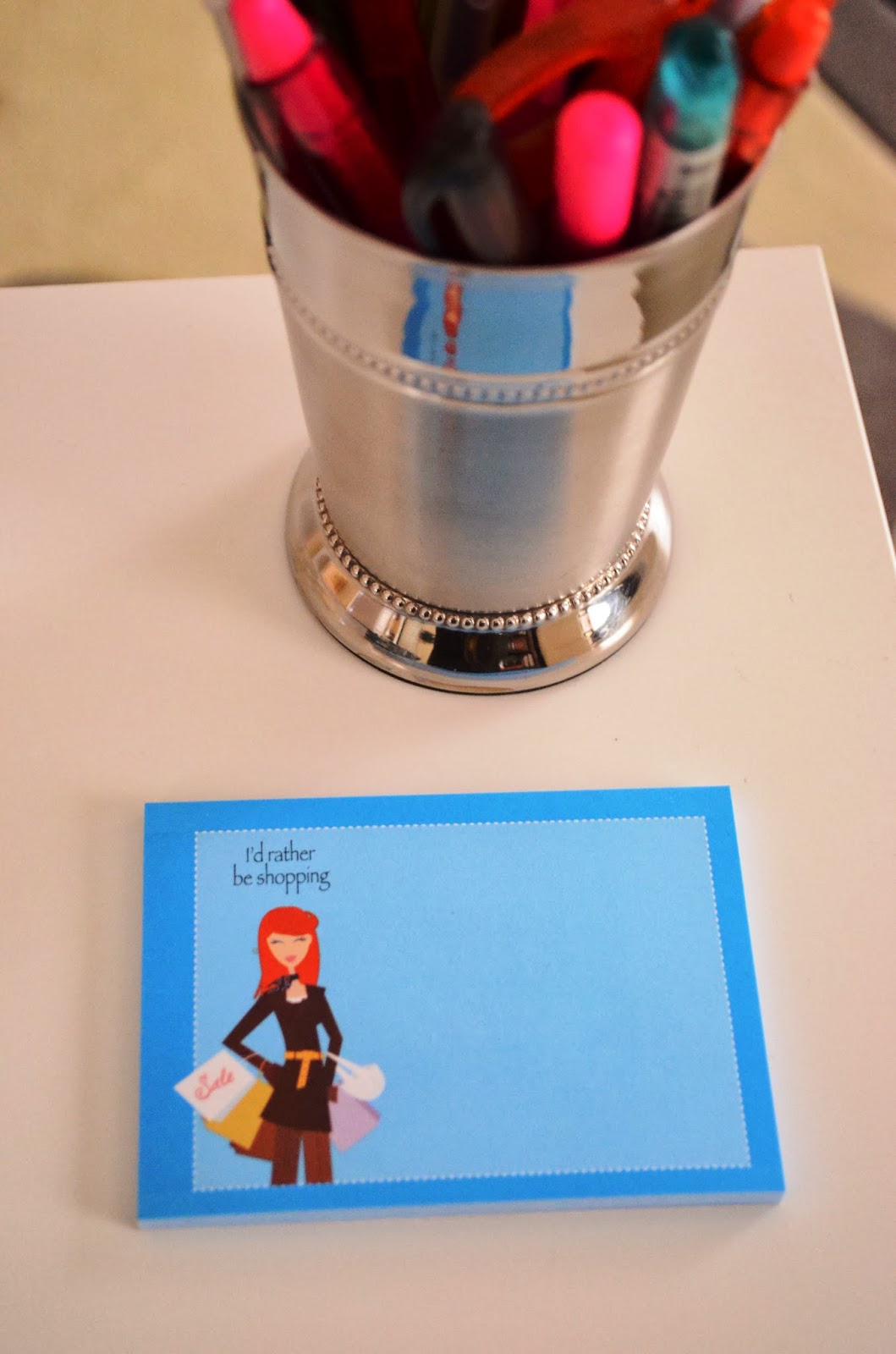


Werk it!